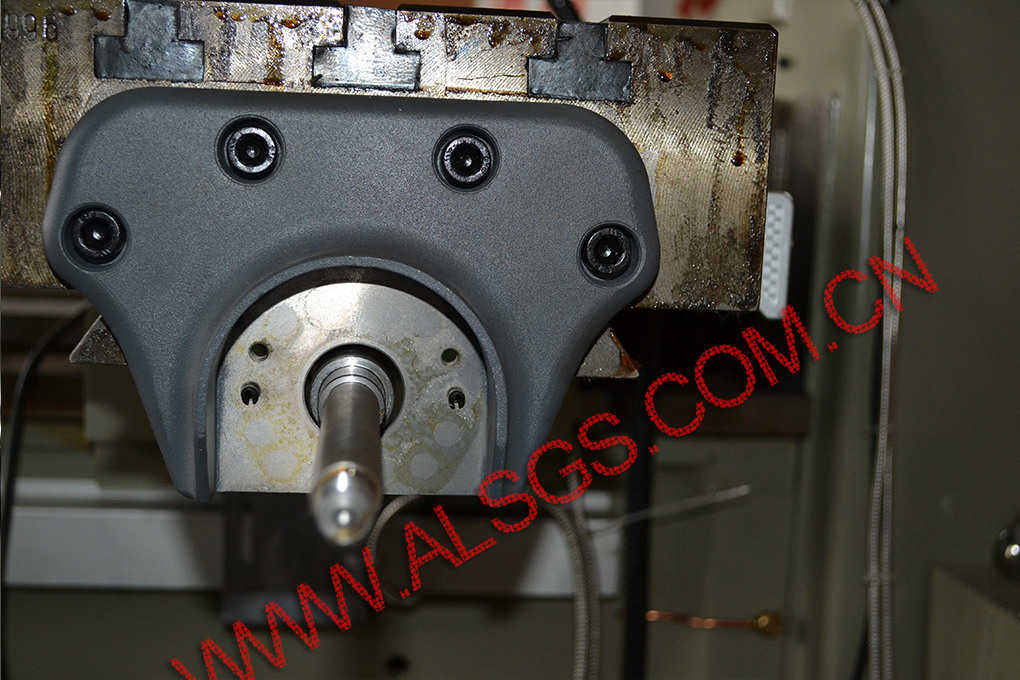AL-410sX'Installation method in x-axis
The AL-410sx power feeder is installed in the x-axis direction of the milling machine ,Because AL-410sx Al-510sx and AL-310sx have the same overall dimensions and installation dimensions, their installation methods are also referred to in this paper.
1、The effect of installing electronic power feed on x-axis of milling machine.(pic blow)

2、When the cutter feeder of the milling machine is not installed, the milling machine is like this.(pic blow)

3、Remove the lock nut, handle, extension sleeve and dial on the X screw rod of the milling machine in turn.
(1)Fix the handle and use the wrench to rotate the lock nut anticlockwise to exit the nut.
(2)Pull the handle to the right, and the handle can be separated from the screw rod.
(3)At this time, the key inside the handle is exposed, and the tool is used to take out the key.
(4)Pull the dial to the right, and the dial and flange can be separated from the screw rod.
(5)The removed accessories should be kept properly, which will be used in the later reset installation.


4,Remove the screw holder on the right side of the x-axis of the milling machine.
(1)Remove the four fixing screws of the x-axis of the milling machine.
(2)Use a tool to take out the locating pin of the x-axis screw seat of the milling machine.
(3)Use the tool to knock the screw seat to the right side and take out the screw seat.
(3)Move the milling machine table to the far left to reduce the table sinking due to gravity.

5、Install the connecting plate of the x-axis cutter feeder of the milling machine.
(1)Install the connecting plate to replace the original screw seat.
(2)Install the screw removed from the screw holder in the screw hole of the connecting plate, and do not lock it temporarily, so as to keep the movement allowance.
(3)When adjusting the position of the connecting plate, the screw rod should be in the center of the connecting plate, that is, the screw rod and the central hole of the connecting plate should be concentric.
(4)Lock the fixing screw of the connecting plate.
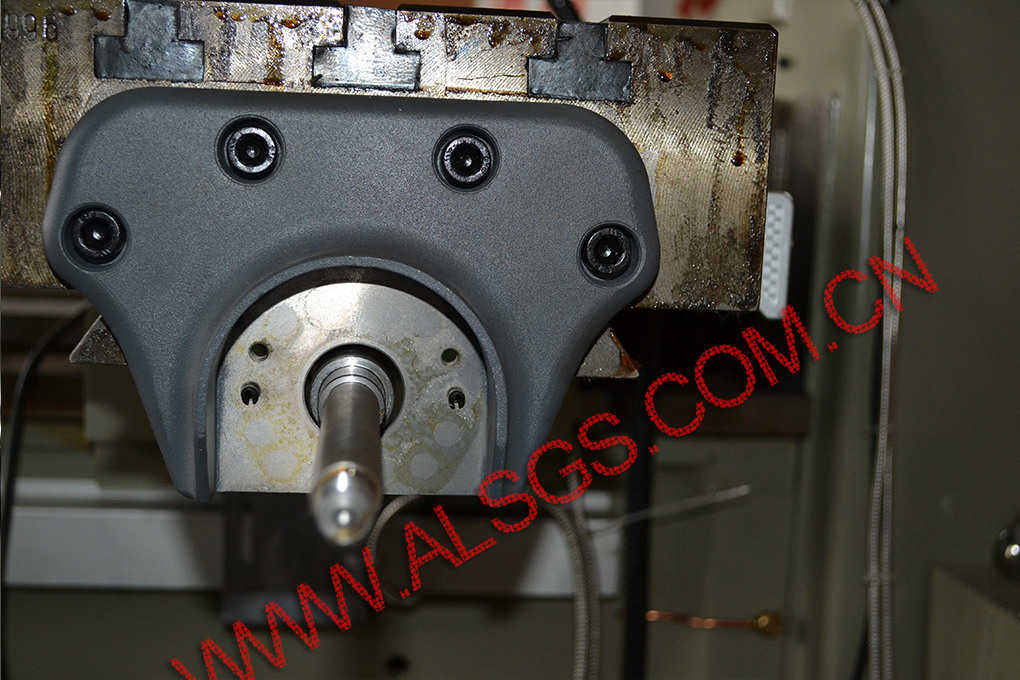
6、Install the inner bearing ring.
(1)The inner bearing ring is placed in the accessory package.
(2)If there is obvious astringency when installing the bearing inner ring, apply lubricating oil on the corresponding position of the screw rod.

7、Install the cutter feeder body.
(1)Take out the fuselage of power feed.
(2)The handle is facing the front of the machine.
(3)Push the cutter feeder body to the right to make it fit with the bearing sleeve.
(4)Force evenly to avoid knocking to damage the fuselage.

8、Install the adjusting washer.
(1)Take out the adjusting washer.
(2)Install the adjusting ring and adjusting gasket in turn. (if there are many random gaskets, the usage should be adjusted according to the actual situation)
(1)Install the key, install the copper nut (helical gear), install the dial and flange.
(2)Insert key, milling machine handle, fixing screw.
(3)Lock the set screw.


9、The installation is complete.
The effect after installation is shown in the figure.

ALSGS Product catalog
ALSGS Electronic power feed:
AL-310S AL-310SX AL-310SY AL-310SZ
AL-410S AL-410SX AL-410SY AL-410SZ
AL-510S AL-510SX AL-510SY AL-510SZ
ALB-310S
ALSGS Mechanical power feed:
AL-206X AL-206Y AL-206XB
ALSGS Clamping kit : 58 piece suit 42 piece suit 36 piece suit
ALSGS Precision vises: 8inch 10inch 12inch 18inch
ALSGS accessories: Nylon gear Potentiometer Micro switch
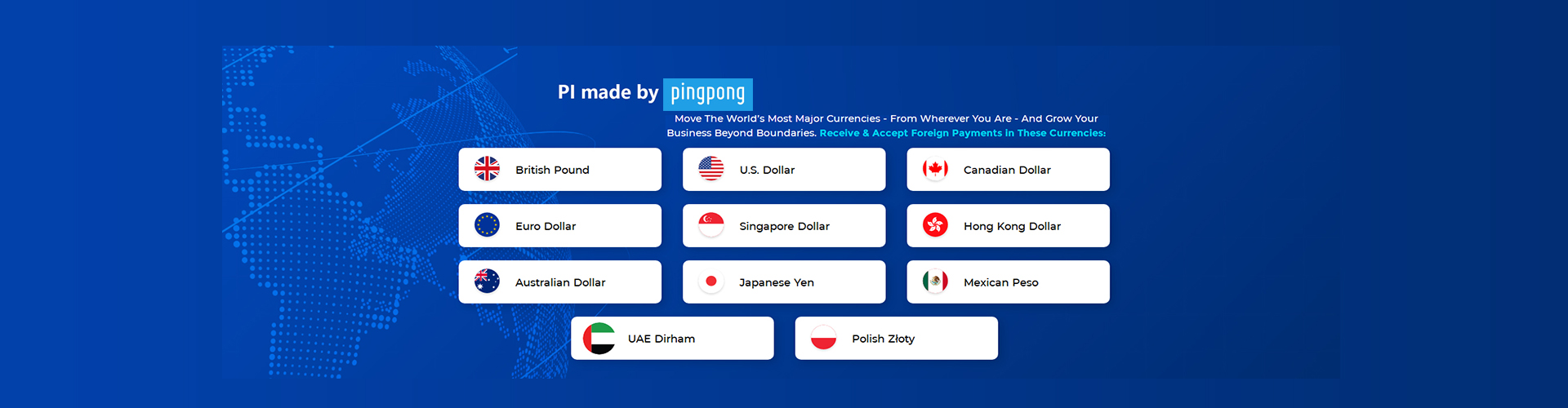
 ALSGS NEWS
ALSGS NEWS